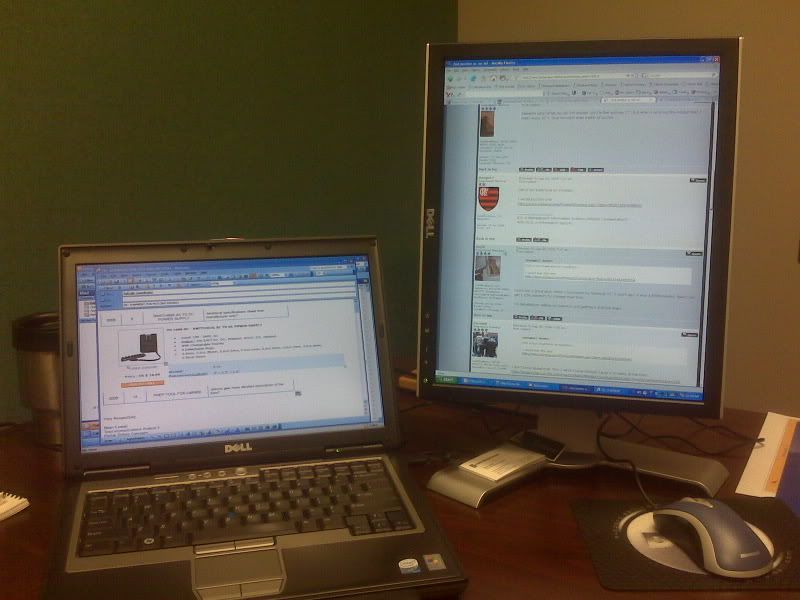2nd monitor or not to?
I recently had a little experiment going with my old 19 inch crt, I'd set it up to run dual display next to my 20.1 inch viewsonic widescreen LCD. It made me think about getting a LCD, the thing had a slight blur to it. I admit I'm running it on a KVM switch but I don't think that really affects it.
So you guys think I should get a 150 dollar range LCD to run next to my monitor? It'd probably save some power but it'd be really nice to mess around with two displays without the blur. Also what size you think would be best and if either wide screen or standard screen would be best to go along with it.
My desk is about 46 and 1/2 inches and the 20 inch LCD takes about 17 1/2 of them. I had a picture upload of my desk but I can't seem to get into my photobucket account... password is wrong that was stored in FF. How easy is it for someone to hijack photobucket accounts?
So you guys think I should get a 150 dollar range LCD to run next to my monitor? It'd probably save some power but it'd be really nice to mess around with two displays without the blur. Also what size you think would be best and if either wide screen or standard screen would be best to go along with it.
My desk is about 46 and 1/2 inches and the 20 inch LCD takes about 17 1/2 of them. I had a picture upload of my desk but I can't seem to get into my photobucket account... password is wrong that was stored in FF. How easy is it for someone to hijack photobucket accounts?
Comments
-
 JDMurray
Admin Posts: 13,089 Admin
Dell's Outlet Store is currently having a 48-hour sale on refurbed flat panels: http://www.dell.com/content/products/category.aspx/monitor?c=us&cs=22&l=en&s=dfh
JDMurray
Admin Posts: 13,089 Admin
Dell's Outlet Store is currently having a 48-hour sale on refurbed flat panels: http://www.dell.com/content/products/category.aspx/monitor?c=us&cs=22&l=en&s=dfh -
 Talic
Member Posts: 423
JDMurray wrote:Dell's Outlet Store is currently having a 48-hour sale on refurbed flat panels: http://www.dell.com/content/products/category.aspx/monitor?c=us&cs=22&l=en&s=dfh
Talic
Member Posts: 423
JDMurray wrote:Dell's Outlet Store is currently having a 48-hour sale on refurbed flat panels: http://www.dell.com/content/products/category.aspx/monitor?c=us&cs=22&l=en&s=dfh
How much is discounted and how much is the shipping? I'm still kinda undecided about getting one. -
 jbrown414
Member Posts: 230
The more monitors the better. It makes multitasking and studying a whole lot easier.
jbrown414
Member Posts: 230
The more monitors the better. It makes multitasking and studying a whole lot easier. -
 vsmith3rd
Member Posts: 142 ■■■□□□□□□□
JDMurray wrote:Dell's Outlet Store is currently having a 48-hour sale on refurbed flat panels: http://www.dell.com/content/products/category.aspx/monitor?c=us&cs=22&l=en&s=dfh
vsmith3rd
Member Posts: 142 ■■■□□□□□□□
JDMurray wrote:Dell's Outlet Store is currently having a 48-hour sale on refurbed flat panels: http://www.dell.com/content/products/category.aspx/monitor?c=us&cs=22&l=en&s=dfh
Oh yeah. How long is it on sale?
No, but seriously, what's a 24" monitor experience like? Do you really need that much monitor?Certified Lunatic. -
 undomiel
Member Posts: 2,818
Depends upon what you do. For regular use I'm fine with my 17", but when I whip out the wacom then I really enjoy 21"+. Dual monitors even better of course.Jumping on the IT blogging band wagon -- http://www.jefferyland.com/
undomiel
Member Posts: 2,818
Depends upon what you do. For regular use I'm fine with my 17", but when I whip out the wacom then I really enjoy 21"+. Dual monitors even better of course.Jumping on the IT blogging band wagon -- http://www.jefferyland.com/ -
 mengo17
Member Posts: 100 ■■■□□□□□□□
Dell is too expensive on monitors...
mengo17
Member Posts: 100 ■■■□□□□□□□
Dell is too expensive on monitors...
I would buy this one
http://www.newegg.com/Product/Product.aspx?Item=N82E16824009094 -
 royal
Member Posts: 3,352 ■■■■□□□□□□
mengo17 wrote:Dell is too expensive on monitors...
royal
Member Posts: 3,352 ■■■■□□□□□□
mengo17 wrote:Dell is too expensive on monitors...
I would buy this one
http://www.newegg.com/Product/Product.aspx?Item=N82E16824009094
Looks like a great deal. When I purchased my Gateway 21" 3 years ago, it was a $500 monitor. Now I can get 2 22% monitors for cheaper than that.
I'm debating on selling my Gateway and getting 2 of those Acers.“For success, attitude is equally as important as ability.” - Harry F. Banks -
 dynamik
Banned Posts: 12,312 ■■■■■■■■■□
mengo17 wrote:Dell is too expensive on monitors...
dynamik
Banned Posts: 12,312 ■■■■■■■■■□
mengo17 wrote:Dell is too expensive on monitors...
I would buy this one
http://www.newegg.com/Product/Product.aspx?Item=N82E16824009094
I don't know about that. This is what I have (though I paid a lot more at the time): http://accessories.us.dell.com/sna/products/Monitors/productdetail.aspx?c=us&l=en&s=dhs&cs=19&sku=320-6095
You get a significantly better contrast ratio, higher resolution, and 2 extra inches (that last one made me feel like a spammer) for another $129. 1920x1200 has me absolutely spoiled. -
 royal
Member Posts: 3,352 ■■■■□□□□□□
dynamik wrote:mengo17 wrote:Dell is too expensive on monitors...
royal
Member Posts: 3,352 ■■■■□□□□□□
dynamik wrote:mengo17 wrote:Dell is too expensive on monitors...
I would buy this one
http://www.newegg.com/Product/Product.aspx?Item=N82E16824009094
I don't know about that. This is what I have (though I paid a lot more at the time): http://accessories.us.dell.com/sna/products/Monitors/productdetail.aspx?c=us&l=en&s=dhs&cs=19&sku=320-6095
You get a significantly better contrast ratio, higher resolution, and 2 extra inches (that last one made me feel like a spammer) for another $129. 1920x1200 has me absolutely spoiled.
Do you have 1 or 2?“For success, attitude is equally as important as ability.” - Harry F. Banks -
 Pash
Member Posts: 1,600 ■■■■■□□□□□
royal wrote:mengo17 wrote:Dell is too expensive on monitors...
Pash
Member Posts: 1,600 ■■■■■□□□□□
royal wrote:mengo17 wrote:Dell is too expensive on monitors...
I would buy this one
http://www.newegg.com/Product/Product.aspx?Item=N82E16824009094
Looks like a great deal. When I purchased my Gateway 21" 3 years ago, it was a $500 monitor. Now I can get 2 22% monitors for cheaper than that.
I'm debating on selling my Gateway and getting 2 of those Acers.
are we turning him?
Or will you not duel them up mr royal? DevOps Engineer and Security Champion. https://blog.pash.by - I am trying to find my writing style, so please bear with me.
DevOps Engineer and Security Champion. https://blog.pash.by - I am trying to find my writing style, so please bear with me. -
 royal
Member Posts: 3,352 ■■■■□□□□□□
Now I'm debating on 2 of those 24" Dells. Damn you all!“For success, attitude is equally as important as ability.” - Harry F. Banks
royal
Member Posts: 3,352 ■■■■□□□□□□
Now I'm debating on 2 of those 24" Dells. Damn you all!“For success, attitude is equally as important as ability.” - Harry F. Banks -
 mengo17
Member Posts: 100 ■■■□□□□□□□
royal wrote:dynamik wrote:mengo17 wrote:Dell is too expensive on monitors...
mengo17
Member Posts: 100 ■■■□□□□□□□
royal wrote:dynamik wrote:mengo17 wrote:Dell is too expensive on monitors...
I would buy this one
http://www.newegg.com/Product/Product.aspx?Item=N82E16824009094
I don't know about that. This is what I have (though I paid a lot more at the time): http://accessories.us.dell.com/sna/products/Monitors/productdetail.aspx?c=us&l=en&s=dhs&cs=19&sku=320-6095
You get a significantly better contrast ratio, higher resolution, and 2 extra inches (that last one made me feel like a spammer) for another $129. 1920x1200 has me absolutely spoiled.
Do you have 1 or 2?
It is a matter of preference... I would use that $129 for something else like an HDD or a Video Card. And if you consider that he will be buying two at a single shot, the difference will be much higher like $658 (2 x 24'') vs. $435 (2 x 22''). That is a $223 savings that you can use for something else... again... it is a matter of preference and priority
-
 vCole
Member Posts: 1,573 ■■■■■■■□□□
I love my dual monitors. At work I have two 19" HP L1940T's
vCole
Member Posts: 1,573 ■■■■■■■□□□
I love my dual monitors. At work I have two 19" HP L1940T's
at home I have a 22" Westinghouse widescreen and a 19" Acer widescreen.
-
 scheistermeister
Member Posts: 748 ■□□□□□□□□□
Give a man fire and he'll be warm for a day. Set a man on fire and he'll be warm for the rest of his life.
scheistermeister
Member Posts: 748 ■□□□□□□□□□
Give a man fire and he'll be warm for a day. Set a man on fire and he'll be warm for the rest of his life. -
 Ahriakin
Member Posts: 1,799 ■■■■■■■■□□
I found the 24" Dell Monitor (only for work, as has been stated you can get comparable models cheaper elsewhere) had much better video quality than the 22" (Contrast, clarity and colour were all much better). If you work with multiple consoles or expansive spreadsheets it's a great choice, being able to have 2 full size SSH sessions open when working on VPNs and the like is almost worth it in itself.
Ahriakin
Member Posts: 1,799 ■■■■■■■■□□
I found the 24" Dell Monitor (only for work, as has been stated you can get comparable models cheaper elsewhere) had much better video quality than the 22" (Contrast, clarity and colour were all much better). If you work with multiple consoles or expansive spreadsheets it's a great choice, being able to have 2 full size SSH sessions open when working on VPNs and the like is almost worth it in itself.
The greatest benefit I found in having 2 monitors was being able to leave some monitoring panels running on one so i could quickly glance at the network state but for actual live workspace I think a single larger monitor is better.We responded to the Year 2000 issue with "Y2K" solutions...isn't this the kind of thinking that got us into trouble in the first place? -
 jbrown414
Member Posts: 230
Why not just go all out and get one of these?
jbrown414
Member Posts: 230
Why not just go all out and get one of these?
http://www.newegg.com/Store/SubCategory.aspx?SubCategory=633&name=Large-Format-Display
We use low end 17" Acers at work. I liked them so much I bought myself 2. Just as a side note, the majority of them that go bad have power problems or the back light goes out. Again, these are the low end ones but repair time turn around is less than a week which is nice. -
 JDMurray
Admin Posts: 13,089 Admin
The Dell 24" UltraSharp is better than any of their 22" flat panels, if only for the 1920x1200 resolution, but the picture and motion is much better too (important for gaming). I really want to buy two 24" 2408WFP refurbs, but I just don't want to spend the money right now--and I have a Dell credit card. I'm hoping they'll drop down to around $350 after Xmas.
JDMurray
Admin Posts: 13,089 Admin
The Dell 24" UltraSharp is better than any of their 22" flat panels, if only for the 1920x1200 resolution, but the picture and motion is much better too (important for gaming). I really want to buy two 24" 2408WFP refurbs, but I just don't want to spend the money right now--and I have a Dell credit card. I'm hoping they'll drop down to around $350 after Xmas. -
 royal
Member Posts: 3,352 ■■■■□□□□□□
I got my laptop and 21", but it's not the same without having 2 identical monitors sitting next to each other being able to seamlessly move 1 item to another monitor.“For success, attitude is equally as important as ability.” - Harry F. Banks
royal
Member Posts: 3,352 ■■■■□□□□□□
I got my laptop and 21", but it's not the same without having 2 identical monitors sitting next to each other being able to seamlessly move 1 item to another monitor.“For success, attitude is equally as important as ability.” - Harry F. Banks -
 TechJunky
Member Posts: 881
Here is my work setup. My dell is on the right in a docking station that you cant see.
TechJunky
Member Posts: 881
Here is my work setup. My dell is on the right in a docking station that you cant see.
-
 Kasor
Member Posts: 934 ■■■■□□□□□□
We are moving to third MON/LCD... Still looking for a better way and cheaper method to setup three LCDs.
Kasor
Member Posts: 934 ■■■■□□□□□□
We are moving to third MON/LCD... Still looking for a better way and cheaper method to setup three LCDs.
Anyone know good stand and multiple monitor management tools (freeware is better)..
ThanksKill All Suffer T "o" ReBorn -
 jbrown414
Member Posts: 230
Most stands I've seen on Newegg have been pricey.
jbrown414
Member Posts: 230
Most stands I've seen on Newegg have been pricey.
http://www.newegg.com/Product/Product.aspx?Item=N82E16824994002
I use multimon software at work because it was free but doesn't really do much. It gives my second monitor a task bar and a quick screen swap button.
I use ultramon at home and I love it. -
 Kaminsky
Member Posts: 1,235
TechJunky wrote:Here is my work setup. My dell is on the right in a docking station that you cant see.
Kaminsky
Member Posts: 1,235
TechJunky wrote:Here is my work setup. My dell is on the right in a docking station that you cant see.
I have a laptop at work that has a docking station giving a second screen you can just move windows to with the mouse.
How can I achieve the same thing with at home from a base unit pc ? Do I need to get an expensive duel monitor card or can the kvm switch do it ?
Two monitors is extremely handy.Kam. -
 dynamik
Banned Posts: 12,312 ■■■■■■■■■□
Kaminsky wrote:How can I achieve the same thing with at home from a base unit pc ? Do I need to get an expensive duel monitor card or can the kvm switch do it ?
dynamik
Banned Posts: 12,312 ■■■■■■■■■□
Kaminsky wrote:How can I achieve the same thing with at home from a base unit pc ? Do I need to get an expensive duel monitor card or can the kvm switch do it ?
I'm not sure about the KVM method, but nearly every new video card comes with dual outputs as standard nowadays. I'm not sure what you consider to be expensive, but you can easily find one for under $50. It looks like there's some in the $25 range as well. You could also add a PCI card if you can find one somewhere. -
 Pash
Member Posts: 1,600 ■■■■■□□□□□
Pash
Member Posts: 1,600 ■■■■■□□□□□

Yes that is a logitech gaming keyboard and I am a nerd (my super old dell keyboard died after 5 years ). DevOps Engineer and Security Champion. https://blog.pash.by - I am trying to find my writing style, so please bear with me.
). DevOps Engineer and Security Champion. https://blog.pash.by - I am trying to find my writing style, so please bear with me. -
 Pash
Member Posts: 1,600 ■■■■■□□□□□
I love your desktop background F2B.
Pash
Member Posts: 1,600 ■■■■■□□□□□
I love your desktop background F2B.
Vista 64 bit and office 2007 in a duel screen environment is also very very good. I can see business adopting it in the next couple of years, infact some of our sites have rollout plans for next year.
Even general admin, hr personnel at work are asking for duel screens now. Increased productivity is one excuse maybe, but to be worth it you have to know how to use it's advantages!DevOps Engineer and Security Champion. https://blog.pash.by - I am trying to find my writing style, so please bear with me.