Options
Can you backup a computer to a dvd/small hard drive?
in Off-Topic
Good evening everyone,
Had a quick question...is it possible to back up a computer to a dvd or other smaller storage space. I ask because I work on family members and friends computers when they have issues and would love to have a way to quickly back up their computer/hard drive before I work on it just in case something happens to it. I was hoping there was a software that would create something like an image file or something that I could use to restore the computer to its former state in case it wouldnt start up (ex. while removing virus I delete a system file, now windows wont start up, I would be able to restore from system image, etc).
I was hoping that it would be something that use a dvd or a small portable hd. Any ideas? Those who work on computers (personal, self hire computer repair guys, etc) what do you guys do in this scenario. Thanks
Greg
Had a quick question...is it possible to back up a computer to a dvd or other smaller storage space. I ask because I work on family members and friends computers when they have issues and would love to have a way to quickly back up their computer/hard drive before I work on it just in case something happens to it. I was hoping there was a software that would create something like an image file or something that I could use to restore the computer to its former state in case it wouldnt start up (ex. while removing virus I delete a system file, now windows wont start up, I would be able to restore from system image, etc).
I was hoping that it would be something that use a dvd or a small portable hd. Any ideas? Those who work on computers (personal, self hire computer repair guys, etc) what do you guys do in this scenario. Thanks
Greg
Comments
-
Options
 Alif_Sadida_Ekin
Member Posts: 341 ■■■■□□□□□□
Windows comes with System Restore.AWS: Solutions Architect Associate, MCSA, MCTS, CIW Professional, A+, Network+, Security+, Project+
Alif_Sadida_Ekin
Member Posts: 341 ■■■■□□□□□□
Windows comes with System Restore.AWS: Solutions Architect Associate, MCSA, MCTS, CIW Professional, A+, Network+, Security+, Project+
BS, Information Technology -
Options
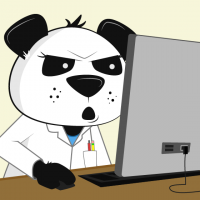 Priston
Member Posts: 999 ■■■■□□□□□□
Not sure if they still sell it or if the new versions support it, but the Norton Ghost that runs off of DOS is awesome.A.A.S. in Networking Technologies
Priston
Member Posts: 999 ■■■■□□□□□□
Not sure if they still sell it or if the new versions support it, but the Norton Ghost that runs off of DOS is awesome.A.A.S. in Networking Technologies
A+, Network+, CCNA -
Options
 rsutton
Member Posts: 1,029 ■■■■■□□□□□
You have NT Backup or Windows Backup and yes you can back up a system to an external hard drive.
rsutton
Member Posts: 1,029 ■■■■■□□□□□
You have NT Backup or Windows Backup and yes you can back up a system to an external hard drive. -
Options
 gcarroll357
Member Posts: 53 ■■□□□□□□□□
Thanks everyone for the suggestions. I know about System Restore but I have come across times where a virus/malware has already disabled system restore or my friend hasnt used/turned it on.
gcarroll357
Member Posts: 53 ■■□□□□□□□□
Thanks everyone for the suggestions. I know about System Restore but I have come across times where a virus/malware has already disabled system restore or my friend hasnt used/turned it on.
Thanks for the Ghost suggestion I have used it for work but will try it for this.
I mentioned hd but was really trying to find something that would shrink an image down to DVD....something that wouldnt take forever to create and since its only a temp backup i could easily throw away or rewrite.....
Again, thanks for the suggestions. -
Options
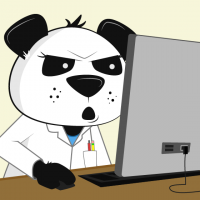 Priston
Member Posts: 999 ■■■■□□□□□□
If you want a backup that will revert everything back to the way it was before and also give you insurance for cases like you mentioned about windows not starting up you have to do a full backup. So fitting your backup on a single DVD won't work. It could on multiple DVDs but over time it would be cheaper and faster just to buy a USB hard drive to hold your images.
Priston
Member Posts: 999 ■■■■□□□□□□
If you want a backup that will revert everything back to the way it was before and also give you insurance for cases like you mentioned about windows not starting up you have to do a full backup. So fitting your backup on a single DVD won't work. It could on multiple DVDs but over time it would be cheaper and faster just to buy a USB hard drive to hold your images.
When I deal with viruses, I use Avira's Linux rescue CD. I don't even bother trying to deal with windows once I know there's a virus on the computer.
Avira AntiVir Rescue System - DownloadA.A.S. in Networking Technologies
A+, Network+, CCNA -
Options
Psoasman Member Posts: 2,687 ■■■■■■■■■□
gcarroll357 wrote: »Good evening everyone,
Had a quick question...is it possible to back up a computer to a dvd or other smaller storage space. I ask because I work on family members and friends computers when they have issues and would love to have a way to quickly back up their computer/hard drive before I work on it just in case something happens to it. I was hoping there was a software that would create something like an image file or something that I could use to restore the computer to its former state in case it wouldnt start up (ex. while removing virus I delete a system file, now windows wont start up, I would be able to restore from system image, etc).
I was hoping that it would be something that use a dvd or a small portable hd. Any ideas? Those who work on computers (personal, self hire computer repair guys, etc) what do you guys do in this scenario. Thanks
Greg
Good for you taking the time to backup people's stuff. I have some external HDs that I use to backup data while working on their computers. If they don't care about most of their stuff and just want the pictures and videos, then a flash drive or DVD will fairly well. -
Options
 KrisA
Member Posts: 142
5 Ways To Clone & Copy Your Hard Drive
KrisA
Member Posts: 142
5 Ways To Clone & Copy Your Hard Drive
Is a bookmark I have that I never got around to investigating. There are the 5 listed, as well as user comments with more free options listed there as well.
I personally just downloaded Macrium Reflect FREE Edition - Information and download and am giving it a go with the new laptop.WGU Progress BSIT:NA | Current Term:1 | Transfered To-Do In Progress Completed
EWB2 BAC1 BBC1 TSV1 WFV1 CLC1 LAE1 LUT1 LAT1 AXV1 TTV1 INC1 INT1 TPV1 SST1 SSC1 GAC1 HHT1 TNV1 QLT1 BOV1 LET1 ORC1 IWC1 IWT1 MGC1 ABV1 AHV1 AJV1 TWA1 CPW2 BRV1
Currently Reading
Darril Book -
Options
 Devilsbane
Member Posts: 4,214 ■■■■■■■■□□
If you do a lot of work like that, it might be in your best interest to purchase a large HDD and something like Norton Ghost to do a backup for you.Decide what to be and go be it.
Devilsbane
Member Posts: 4,214 ■■■■■■■■□□
If you do a lot of work like that, it might be in your best interest to purchase a large HDD and something like Norton Ghost to do a backup for you.Decide what to be and go be it. -
Options
 IndyLoveless
Member Posts: 42 ■■□□□□□□□□
I like DriveImage XML personally. Very easy to use, only does Full backups though.
IndyLoveless
Member Posts: 42 ■■□□□□□□□□
I like DriveImage XML personally. Very easy to use, only does Full backups though. -
Options
 billyr
Member Posts: 186
If its Windows 7 they are using, just use the in built backup software, it has the ability to take a system image and is suprisingly reliable.
billyr
Member Posts: 186
If its Windows 7 they are using, just use the in built backup software, it has the ability to take a system image and is suprisingly reliable.












