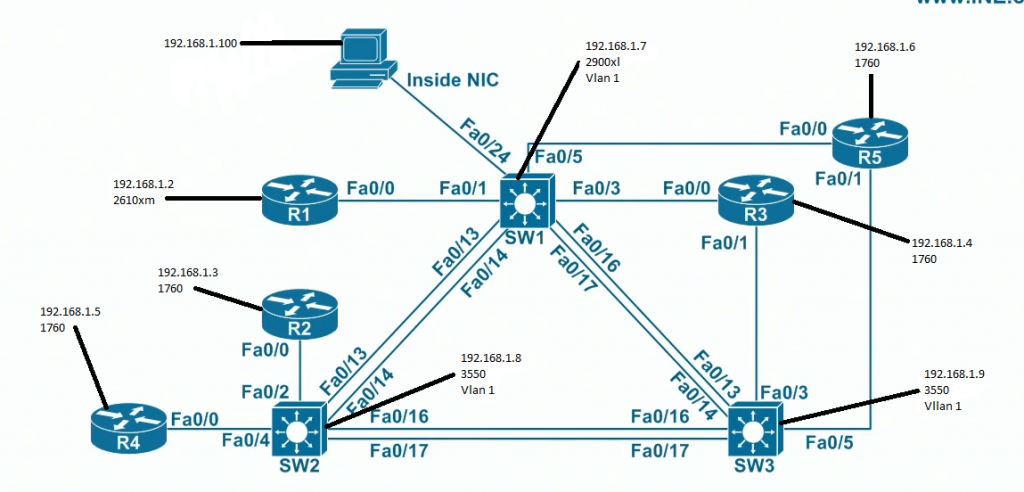
Ok this is the lab setup for INE ccna course the only difference is that
I do not have router 5(it's in the mail as I type speak and it's also another 1760). I have added my ip addresses according to INE. Now my problem is that I can't ping anything that is not directly connected. So I can ping the routers and switches that are connected to each other but I can't ping anything else. All I have is basic setup on each device but I still should be able to ping each device with any other device right? Also the port lights on the ports that are connecting the switches together are not lit up. Hopefully this is enough info for you guys to start me in the right direction. All cables are good, I made them all but checked when I was done and have taken them all off and checked them again to make sure.