Please help me out for the is lab
here i attached all the all config of r1 r2 r3 r4 why i am not able to ping
from r2 to r3
from r1 to r4
but i can ping r3 to r2 and r4 to r1
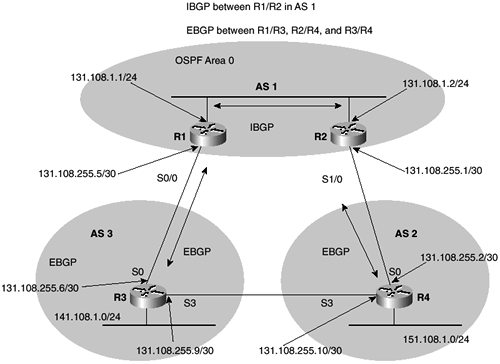
r1
R1#sh run
Building configuration...
Current configuration : 1438 bytes
!
version 12.3
service timestamps debug datetime msec
service timestamps log datetime msec
no service password-encryption
!
hostname R1
!
boot-start-marker
boot-end-marker
!
enable password cisco
!
no aaa new-model
ip subnet-zero
no ip icmp rate-limit unreachable
!
!
no ip domain lookup
!
ip cef
!
!
!
!
!
!
!
!
!
!
!
!
!
ip tcp synwait-time 5
!
!
!
interface Loopback0
ip address 131.108.2.1 255.255.255.0
!
interface Loopback1
ip address 131.108.3.1 255.255.255.0
!
interface Loopback2
ip address 131.108.4.1 255.255.255.0
!
interface Ethernet0/0
ip address 131.108.1.1 255.255.255.0
half-duplex
!
interface Serial0/0
ip address 131.108.255.5 255.255.255.252
clock rate 125000
!
interface Serial0/1
no ip address
shutdown
!
router ospf 1
log-adjacency-changes
network 131.108.1.0 0.0.0.255 area 0
network 131.108.2.0 0.0.0.255 area 0
network 131.108.3.0 0.0.0.255 area 0
network 131.108.4.0 0.0.0.255 area 0
!
router bgp 1
no synchronization
bgp log-neighbor-changes
network 131.108.2.0 mask 255.255.255.0
network 131.108.3.0 mask 255.255.255.0
network 131.108.4.0 mask 255.255.255.0
neighbor 131.108.1.2 remote-as 1
neighbor 131.108.255.6 remote-as 3
no auto-summary
!
no ip http server
ip classless
!
!
no cdp log mismatch duplex
!
!
!
!
!
!
line con 0
exec-timeout 0 0
privilege level 15
logging synchronous
line aux 0
exec-timeout 0 0
privilege level 15
logging synchronous
line vty 0 4
login
!
!
end
R1#
R2#
R2#sh run
Building configuration...
Current configuration : 1468 bytes
!
version 12.3
service timestamps debug datetime msec
service timestamps log datetime msec
no service password-encryption
!
hostname R2
!
boot-start-marker
boot-end-marker
!
enable password cisco
!
no aaa new-model
ip subnet-zero
no ip icmp rate-limit unreachable
!
!
no ip domain lookup
!
ip cef
!
!
!
!
!
!
!
!
!
!
!
!
!
ip tcp synwait-time 5
!
!
!
interface Loopback0
ip address 131.108.5.1 255.255.255.0
!
interface Loopback1
ip address 131.108.6.1 255.255.255.0
!
interface Loopback2
ip address 131.108.7.1 255.255.255.0
!
interface Ethernet0/0
ip address 131.108.1.2 255.255.255.0
half-duplex
!
interface Serial0/0
ip address 131.108.255.1 255.255.255.0
clock rate 128000
!
interface Serial0/1
no ip address
shutdown
!
router ospf 1
log-adjacency-changes
network 131.108.1.0 0.0.0.255 area 0
network 131.108.5.0 0.0.0.255 area 0
network 131.108.6.0 0.0.0.255 area 0
network 131.108.7.0 0.0.0.255 area 0
!
router bgp 1
no synchronization
bgp log-neighbor-changes
network 131.108.5.0 mask 255.255.255.0
network 131.108.6.0 mask 255.255.255.0
network 131.108.7.0 mask 255.255.255.0
redistribute ospf 1 metric 100
neighbor 131.108.1.1 remote-as 1
neighbor 131.108.255.2 remote-as 2
no auto-summary
!
no ip http server
ip classless
!
!
no cdp log mismatch duplex
!
!
!
!
!
!
line con 0
exec-timeout 0 0
privilege level 15
logging synchronous
line aux 0
exec-timeout 0 0
privilege level 15
logging synchronous
line vty 0 4
login
!
!
end
R2#
R3#sh run
Building configuration...
Current configuration : 1037 bytes
!
version 12.3
service timestamps debug datetime msec
service timestamps log datetime msec
no service password-encryption
!
hostname R3
!
boot-start-marker
boot-end-marker
!
enable password cisco
!
no aaa new-model
ip subnet-zero
no ip icmp rate-limit unreachable
!
!
no ip domain lookup
!
ip cef
!
!
!
!
!
!
!
!
!
!
!
!
!
ip tcp synwait-time 5
!
!
!
interface Ethernet0/0
ip address 141.108.1.1 255.255.255.0
half-duplex
!
interface Serial0/0
bandwidth 125
ip address 131.108.255.6 255.255.255.252
!
interface Serial0/1
ip address 131.108.255.9 255.255.255.252
!
router bgp 3
no synchronization
bgp log-neighbor-changes
network 141.108.1.0 mask 255.255.255.0
neighbor 131.108.255.5 remote-as 1
neighbor 131.108.255.10 remote-as 2
neighbor 131.108.255.10 weight 1
no auto-summary
!
no ip http server
ip classless
!
!
no cdp log mismatch duplex
!
!
!
!
!
!
line con 0
exec-timeout 0 0
privilege level 15
logging synchronous
line aux 0
exec-timeout 0 0
privilege level 15
logging synchronous
line vty 0 4
login
!
!
end
R4#sh run
Building configuration...
Current configuration : 998 bytes
!
version 12.3
service timestamps debug datetime msec
service timestamps log datetime msec
no service password-encryption
!
hostname R4
!
boot-start-marker
boot-end-marker
!
enable password cisco
!
no aaa new-model
ip subnet-zero
no ip icmp rate-limit unreachable
!
!
no ip domain lookup
!
ip cef
!
!
!
!
!
!
!
!
!
!
!
!
!
ip tcp synwait-time 5
!
!
!
interface Ethernet0/0
ip address 151.108.1.1 255.255.255.0
shutdown
half-duplex
!
interface Serial0/0
ip address 131.108.255.2 255.255.255.252
!
interface Serial0/1
ip address 131.108.255.10 255.255.255.252
!
router bgp 2
no synchronization
bgp log-neighbor-changes
network 151.108.1.0 mask 255.255.255.0
neighbor 131.108.255.1 remote-as 1
neighbor 131.108.255.9 remote-as 3
no auto-summary
!
no ip http server
ip classless
!
!
no cdp log mismatch duplex
!
!
!
!
!
!
line con 0
exec-timeout 0 0
privilege level 15
logging synchronous
line aux 0
exec-timeout 0 0
privilege level 15
logging synchronous
line vty 0 4
login
!
!
end
R4#