Hey all,
I've been scratching my head on this one today. There is a video that a friend is trying to watch on her laptop for school, but it won't play in any browser (Chrome, FF, IE). But I am able to watch the video on my desktop, Macbook, and other computers. On my desktop, a right click indicates JW Player is being used, and I'm not too familiar with that. It's just weird that it won't play in any browser. I have verified the computer is updated, drivers are updated, I've turned the firewall off and any other virus protection, reset all browsers, deleted cache/cookies/history, messed with flash settings, etc. This is on an HP Envy 14 Beats edition laptop, so sort of an oldie. I have attached an image of the error I am receiving. Any insight? Am I having a brain fart? Thanks.
Link to video:
https://www.pbs.org/wgbh/frontline/film/showsheart/