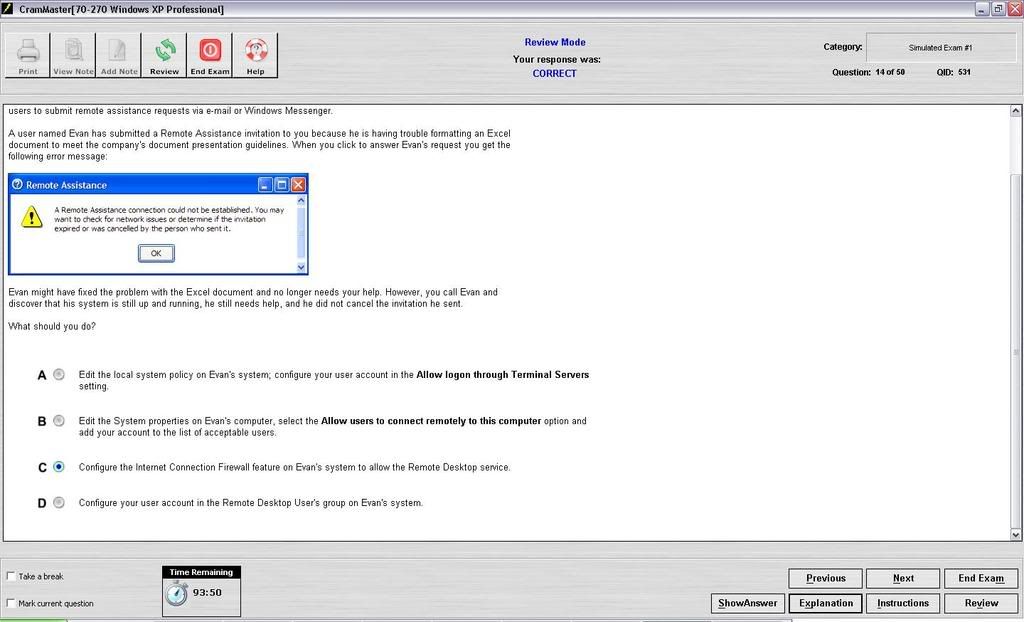but didn't I get this wrong?? CramMaster seems to think I got it right.. Wouldn't you have to rename ntuser.dat to ntuser.man and not put .man on the end of the profile path?? Sorry about the size of the pic!!
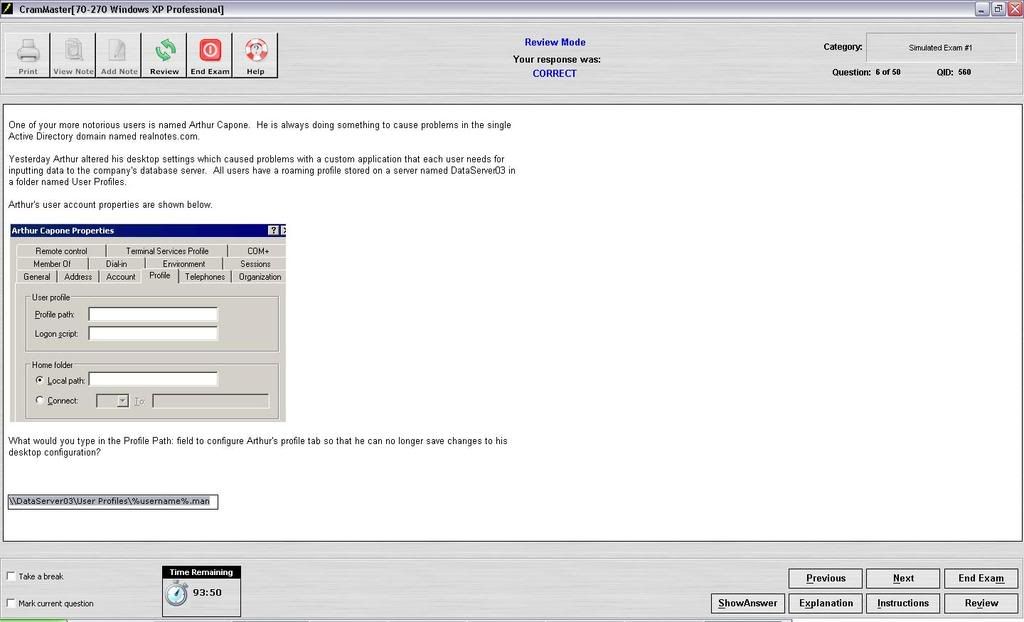
Here's another... The question refers to Remote Assistance... not Remote Desktop Connection, yet the correct answer was to allow Remote Desktop Connection on the firewall (there's an option for Remote Assistance as well)