ok look this topology
[IMG]file:///C:/Users/Gerson/AppData/Local/Temp/moz-screenshot.png[/IMG]
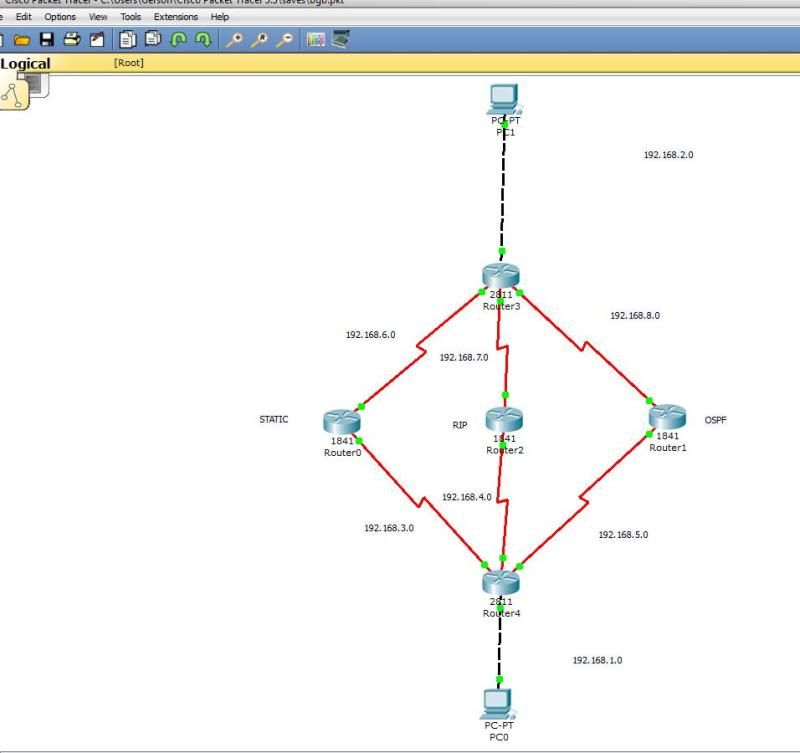
Router3 and 4 are running Static,Rip,Ospf
Router 0 just static
Router 2 just rip
Router 1 just ospf
this the weird thing if i do a tracert from PC0 to PC1 this the path..
1 5 ms 6 ms 6 ms 192.168.1.1
2 6 ms 7 ms 4 ms 192.168.3.2
3 9 ms 8 ms 13 ms 192.168.8.2
4 19 ms 13 ms 12 ms 192.168.2.2
so according to this this..the path..look

Hows that posible jump from router 0 to router 1 the next logic hop is 192.168.6.2 and this the router 0 Routes
S 192.168.1.0/24 [1/0] via 192.168.3.1
S 192.168.2.0/24 [1/0] via 192.168.6.2
C 192.168.3.0/24 is directly connected, Serial0/0/0
C 192.168.6.0/24 is directly connected, Serial0/0/1
you see the router doesnt know the 192.168.8.0 network
explain me..plz