Been having trouble allowing a machine on my network running apache to be accessed from the Internet.
Before getting into that, just have some queries in relation to the setup of my Netopia DSL modem and Linksys WRT54G router.
Right, here's the setup:
DSL modem connected to WAN port of router.
Win XP machine connected to ethernet port of router.
IP address of router: 192.168.2.1
IP address of modem: 192.168.1.254
If I go into the web config interface of my router and go to the DDNS tab and select dyndns.org, my public IP address should be pulled through to the "Internet IP Address" line, but instead, a private IP address of 192.168.1.1 is pulled through.
Image of routers DDNS screen:

If I go to the web config interface of my modem and view the IP ARP table, I am presented with the line below:
Ethernet IP ARP table:
0: IP 192.168.1.1 Hardware 00-16-b6-45-95-b6 flags VALID
(Have a look at the MAC address in the line above. If I do an 'arp -a 192.168.2.1', which is the IP address of my router I am shown the MAC address 00-16-b6-45-95-
b5)
So I think that the 192.168.1.1 IP address is what my modem views the router as and has used the routers MAC address but incremented it by 1....some type of bridging between the modem subnet and router subnet?...
Now, DHCP is enabled on my modem as well as the router but I've read that since they're differant subnets it shouldn't cause a problem.
I've tried turning the DHCP server on my modem off to see if that made a differance but that just made me lose Internet connectivity, be unable to connect to the modems web config interface and make me have to reset the modem.
Image of modems DHCP screen:
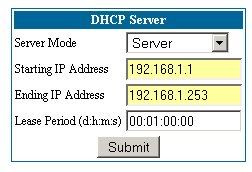
Just want to find out if the above is alright or would it cause any problems.
If you could clarify the situation with IP address 192.168.1.1
Anymore info that would be helpful just let me know and I'll put up more screenshots etc.
Cheers.