Iam making the case study for CCNA4
But iam having difficulitys on the part where you have to create a framerelay.
Iam using packettracer 5.0, and tryed to make a cloud.
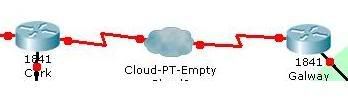
alltough the course and teacher said i need to use a router to simulate the framerelay

So my questions are:
1. How do i create framerelay with Packettracer 5.0
2. Does anybody have a techguide that explains how framerelay work