Hi there, I m having problem configure the following lab, could someone help me out, please? my problem is I cannot ping PC1, PC2, PC3 each other. Is my subnetting wrong or something else? Thanks so much for ur time.
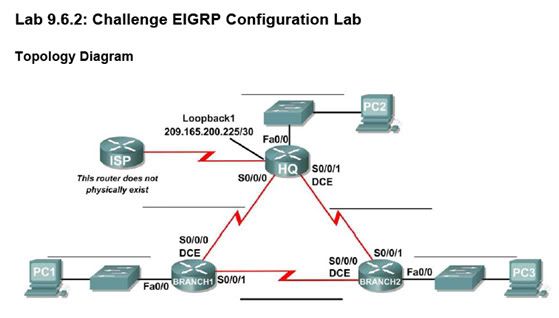
Here is the configuration.
172.16.0.0/16 network to be subnetted for :
HQ LAN 500 hosts
BRANCH1 200 hosts
BRANCH2 100 hosts
192.168.1.16/28 address space must be subnetted to obtain the addresses for the links between the three routers.
Here are all the subnettings.
HQ LAN 172.16.0.0/30
BRANCH1 LAN 172.16.2.0/24
BRANCH2 LAN 172.16.3.0/25
3 serial links
Between HQ and BRANCH1 192.168.1.16/30
Between HQ and BRANCH2 192.168.1.20/30
Between BRANCH1 and BRANCH2 192.168.1.24/30
BRANCH1
en
conf t
hostname BRANCH1
int f 0/0
ip add 172.16.2.1 255.255.255.0
no shutdown
exit
int s 0/0
ip add 192.168.1.18 255.255.255.252
clock rate 64000
no shutdown
exit
int s 0/1
ip add 192.168.1.25 255.255.255.252
no shutdown
exit
router eigrp 1
network 172.16.0.0
network 192.168.1.16 0.0.0.3
network 192.168.1.24 0.0.0.3
end
HQ
en
conf t
hostname HQ
int f 0/0
ip add 172.16.0.1 255.255.254.0
no shutdown
exit
int s 0/0
ip add 192.168.1.17 255.255.255.252
no shutdown
exit
int s 0/1
ip add 192.168.1.21 255.255.255.252
clock rate 64000
no shutdown
exit
int loopback 1
ip add 209.165.200.225 255.255.255.252
exit
ip route 0.0.0.0 0.0.0.0 loopback 1
router eigrp 1
network 172.16.0.0
network 192.168.1.16 0.0.0.3
network 192.168.1.20 0.0.0.3
network 209.165.200.224 0.0.0.3
redistribute static
end
BRANCH2
en
conf t
hostname BRANCH2
int f 0/0
ip add 172.16.3.1 255.255.255.128
no shutdown
exit
int s 0/0
ip add 192.168.1.26 255.255.255.252
clock rate 64000
no shutdown
exit
int s 0/1
ip add 192.168.1.22 255.255.255.252
no shutdown
exit
router eigrp 1
network 172.16.0.0
network 192.168.1.20 0.0.0.3
network 192.168.1.24 0.0.0.3
end