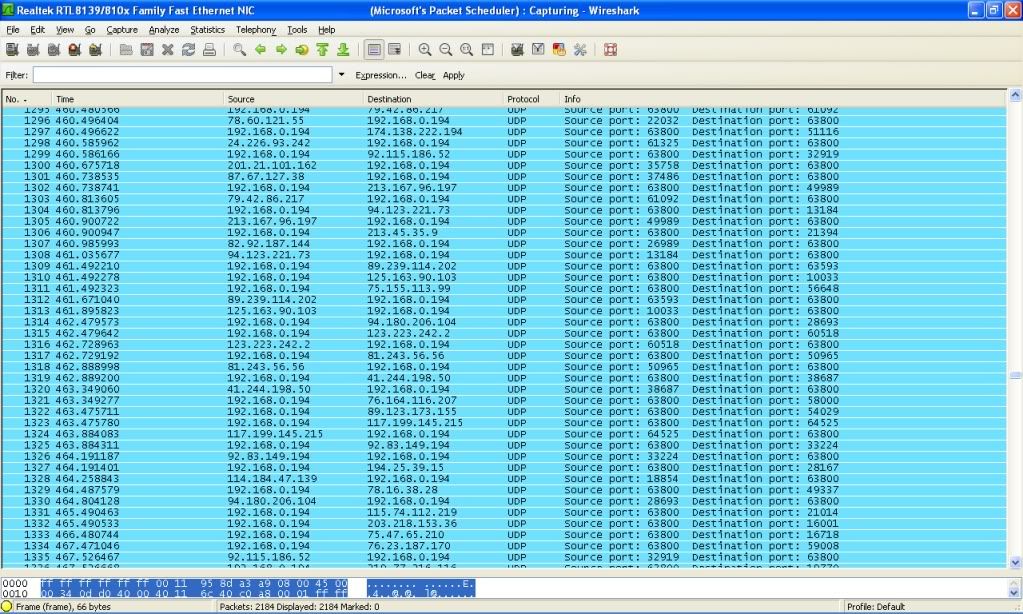arrghh.. so i installed wireshark just so i could look at network traffic on my computer... i closed all my layer 7 programs and i keep seeing strange UDP packet from time to time in a burst... i did a tracert to find out where these packets are coming from maybe you guys have a better eye or can tell me wtf this is..