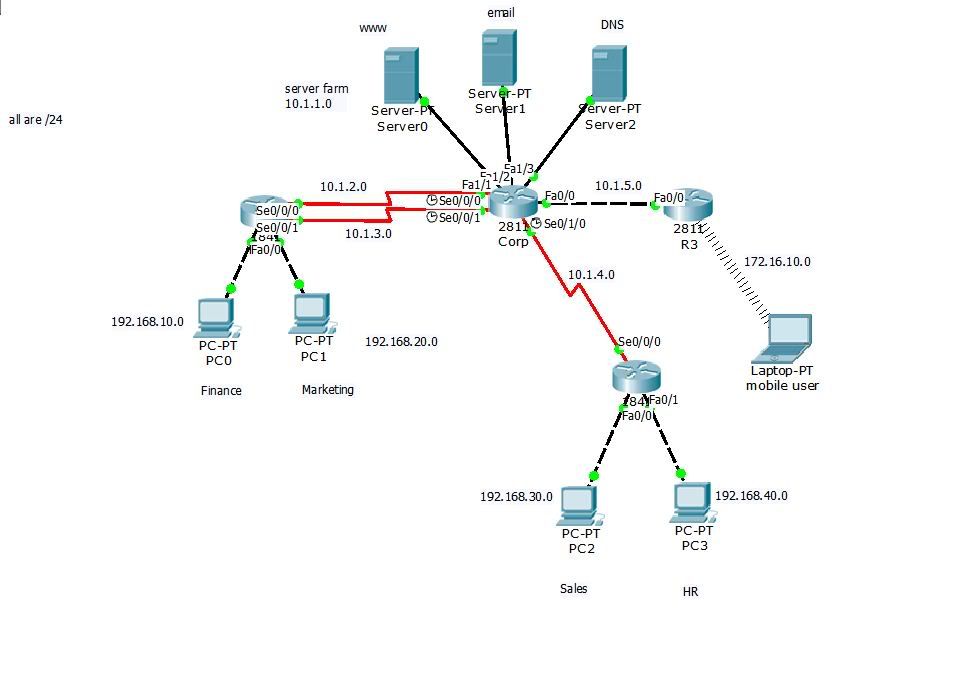hey all, i built the exact lab the rest of lammles ccna book will be using so i can do everything as the book does, now im in a weird situation, and not that its stopping me from moving on.. but i want to know why!
at the moment i cannot ping from router 2 (bottom center one on the 10.1.4.0 serial link), to the port on R1 (left router), that PC1 is connected to. which is 192.168.20.0/1
i can ping PC0 just fine, which is 192.168.10.0/1, but each time i ping PC2, it gives me the destination unreachable (u.u.u) prompts.
i can also ping from R1 to PC2 and PC3 without issues.
thanks, this is just bugging me, ive went over the configs, they are all configured correctly as far as i can tell, the static routes are set correctly thats for sure. so just curious if its a quarky little thing thats messing me up.
thanks!