I have another question guys.
I decided to test my knowledge of VLAN configuration using NetSimK ; however, I don't think my knowledge is what I thought it was haha.
I set up a very simple scenario: I have two switches, with two PC's on each switch. On each switch, I have a member of VLAN10 and a member of VLAN20, and I have them trunked on one of the gigabit ports. I also have a 2600 series router in the config that I was attempting router-on-a-stick with. However, I have a problem: I can ping across the VLANs, but I cannot ping the switches, nor the router's subinterfaces.
Diagram:
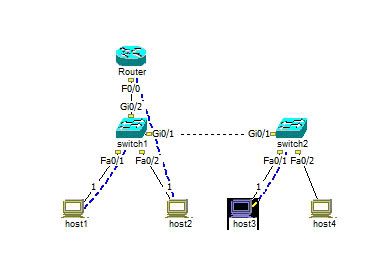
Switch1 Config:
switch1#show running-config
Building Configuration...
Current Configuration : 1379 bytes
!
version 12.1
no service pad
service timestamps debug uptime
service timestamps log uptime
no service password-encryption
!
hostname switch1
!
spanning-tree mode pvst
no spanning-tree optimize bpdu transmission
spanning-tree extend system-id
!
!
!
!
interface FastEthernet0/1
switchport access vlan 10
!
interface FastEthernet0/2
switchport access vlan 20
!
<<Nothing plugged into the rest of the FastEthernet Ports>>
interface GigabitEthernet0/1
switchport mode trunk
!
interface GigabitEthernet0/2
!
interface Vlan1
no ip address
no ip route-cache
shutdown
!
interface Vlan10
ip address 192.168.0.2 255.255.255.0
no ip route-cache
!
interface Vlan20
ip address 192.168.1.2 255.255.255.0
no ip route-cache
shutdown
!
ip default-gateway 192.168.0.1
ip http server
!
line con 0
line vty 0 4
!
end
Switch 2 Config:
switch2#show running-config
Building Configuration...
Current Configuration : 1358 bytes
!
version 12.1
no service pad
service timestamps debug uptime
service timestamps log uptime
no service password-encryption
!
hostname switch2
!
spanning-tree mode pvst
no spanning-tree optimize bpdu transmission
spanning-tree extend system-id
!
!
!
!
interface FastEthernet0/1
switchport access vlan 10
!
interface FastEthernet0/2
switchport access vlan 20
!
<<Nothing plugged into the rest of the FastEthernet Ports>>
interface GigabitEthernet0/1
switchport mode trunk
!
interface GigabitEthernet0/2
!
interface Vlan1
no ip address
no ip route-cache
shutdown
!
interface Vlan10
ip address 192.168.0.3 255.255.255.0
no ip route-cache
shutdown
!
interface Vlan20
ip address 192.168.1.3 255.255.255.0
no ip route-cache
shutdown
!
ip http server
!
line con 0
line vty 0 4
!
end
Router Config:
Router#show running-config
Building Configuration...
Current Configuration : 797
!
version 12.2
no service password-encryption
no service udp-small-servers
no service tcp-small-servers
!
hostname Router
!
!
!
!
interface FastEthernet0/0
no ip address
no ip directed-broadcast
!
interface FastEthernet0/0.10
encapsulation dot1q 10
ip address 192.168.0.1 255.255.255.0
no ip directed-broadcast
!
interface FastEthernet0/0.2
encapsulation dot1q 20
ip address 192.168.1.1 255.255.255.0
no ip directed-broadcast
!
!
interface FastEthernet0/1
no ip address
no ip directed-broadcast
shutdown
!
!
interface Serial0/0
no ip address
no ip directed-broadcast
shutdown
!
interface Serial0/1
no ip address
no ip directed-broadcast
shutdown
!
interface Serial0/2
no ip address
no ip directed-broadcast
shutdown
!
no ip classless
!
line con 0
line aux 0
line vty 0 4
!
end
help?
